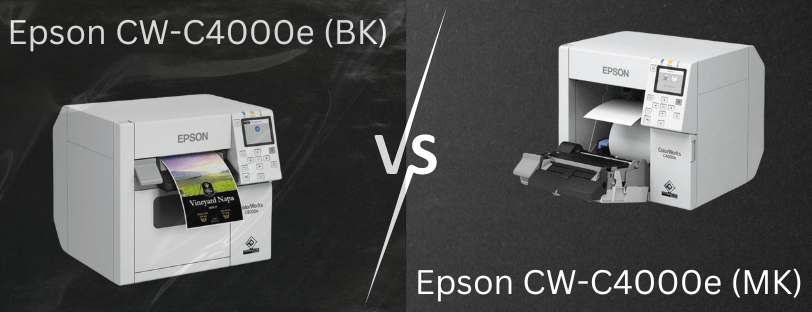
The Epson CW-C4000e series of printers offer unparalleled print quality for coloured labels. However, with two near-identical options available, the MK (Matte Black) and BK (Gloss Black) there’s some confusion regarding what the differences are. In this blog post, we’ll cover the differences between the two models, and why it matters in your purchase.
Epson CW-C4000e MK And BK Difference
Both of these printers share the same, Cyan, Magenta and Yellow ink cartridges. However, blacks are different and more suitable for various types of media.
The Epson CW-C4000e (BK) uses gloss black ink, which better matches glossy paper, giving a shinier finish on your labels.
On the other hand, the Epson CW-C4000e (MK) uses matte black ink, which is more suitable on plain paper, labels and textured media.
It’s important to know that both printers can print on all types of media, the results are better when matching the correct media to the correct ink.
Best Media For The Epson CW-C4000e BK
Glossy paper, Glossy paper label, Glossy film label, High
glossy paper label, Synthetic label
Best Media For The Epson CW-C4000e MK
Plain paper, Plain paper label, Matte paper, Matte paper
label, Wristband, Texture paper, Synthetic label
Please Note
Both Epson CW-C4000e printers will take all types of labels and still print at a high quality. However, for the best results, match your ink to your media.
- The Epson CW-C4000e (MK) cannot use Gloss Black ink.
- The Epson CW-C4000e (BK) cannot use Matte Black ink.
Need Help or More Information ?
If you need any further help or more information, reach out to us by leaving a comment below or through one of the many ways on our Contact Us page.
Alternatively, you can contact us by Phone on 0161 308 5800 or by Live Chat on our main Website Monday to Friday and our team will be happy to help or answer with any questions you might have.
You can also find all the various ways to connect with Us at the bottom of this page. Please share this post if you found it helpful.

