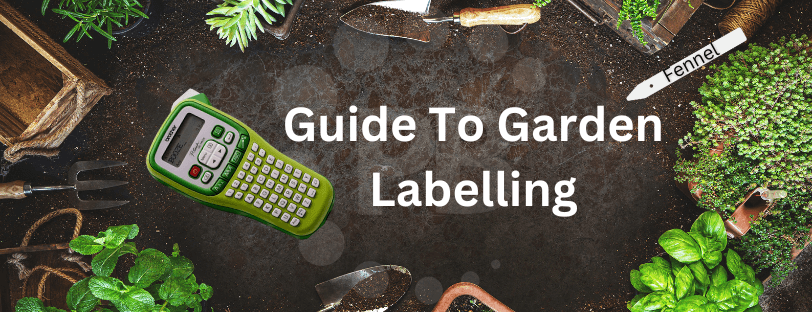
For garden labelling, we recommend Brother Garden label printers but you can also use Epson labellers or Dymo label printers. Labelling garden plants is a great way to keep track of plant names and species and keep your garden organised.
How Do You Label Your Garden?
There are two ways to label your garden clearly. Either use a plant stick and stick a label on that, or use a label printer and apply the label directly to the plant container.
Labelling The Plant Pot

When adding a label directly to the plant pot, we recommend using a Brother P-Touch printer with a TZ tape. These labels come in a range of widths and can be printed to a length of your choosing, including as much (or as little) information as required.
Brother TZ tapes are laminated. Which makes them weatherproof, and ideal for use outdoors.
Label A Plant Stick

Most plant sticks are 12-14mm wide, which limits the amount of information that can be stored on them. For this, we recommend a 12mm Brother TZ tape, using a small font to maximise the information added to the label.
Best Garden Labellers
Brother GL-H105

Specifications
Print Up To 12mm
Up To 2 Lines Of Text
ABCD Keyboard
Battery Powered (Optional AC Adapter)
Automatic Cutter
Brother PT-H110

Specifications
Print Up To 12mm
Up To 2 Lines Of Text
QWERTY Keyboard
Battery Powered (Optional AC Adapter)
Automatic Cutter
What 3 Things Should Be Included On The Label When You Label Your Plants?
You have full control over the information you store when making your garden labels, but there are three common pieces of information shared across most labels.
- Plant Name
- Sowing Date
- Placing Requirements
Verdict
Garden labelling is the best way to keep your crops, flowers and grows in check and Brother offers a very good method to keep things in check. Whether you’re labelling pots or tags, you can’t go wrong with a Brother P-Touch label printer.
Need Help or More Information ?
If you need any further help or more information, reach out to us by leaving a comment below or through one of the many ways on our Contact Us page.
Alternatively, you can contact us by Phone on 0161 308 5800 or by Live Chat on our main Website Monday to Friday and our team will be happy to help or answer with any questions you might have.
You can also find all the various ways to connect with Us at the bottom of this page. Please share this post if you found it helpful.

