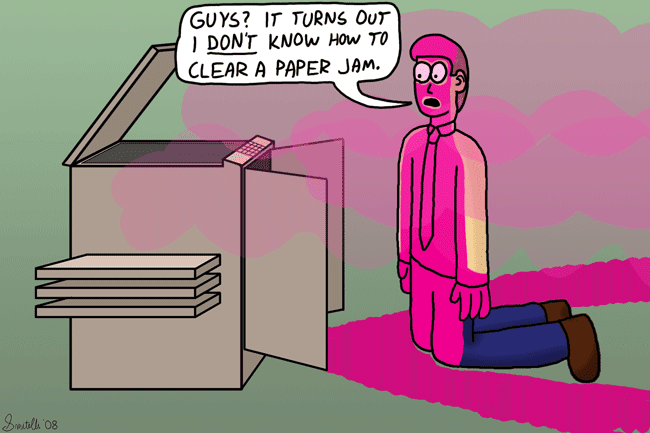 From time to time, you will get a frustrating paper jam in your printer, though there definitely are ways you can minimise the chances of it actually happening. That is why we have decided to compile a short list on how to avoid paper jams in printers.
From time to time, you will get a frustrating paper jam in your printer, though there definitely are ways you can minimise the chances of it actually happening. That is why we have decided to compile a short list on how to avoid paper jams in printers.
Obviously, every printer is different in the way it is setup, but plenty of these tips on how to avoid paper jams in printers should work when it comes to your device.
HOW TO AVOID PAPER JAMS IN PRINTERS
- When it comes to your printer’s paper tray, try not to fill it to capacity. If you continue to get printer paper jams, then reduce the amount of paper you add to the tray each time you fill it
- Make sure you are using the correct type of paper! Most printers have a limit in terms of the media it can print on. Folded, labeled and special hard-bound papers can often cause unwanted paper jams in printers. Check the manual or simply play it safe with standard office paper.
- Don’t mix the paper that you intend to print on – if you need to change the style or size of the paper, then ensure you remove any other paper in the printer to prevent paper jams.
- Make sure that your paper tray is aligned to the printer properly as it feeds the paper into the device. Many printers have a slider that allows various types and sizes of paper to be used in the device – if this is used correctly, it can help stop printer jams.
- It may sound simple, but make sure that you avoid pushing the paper too far into the tray – it can cause the paper to jam in the printer as it tries to feed it through.
- Before you print, take a look at your printer to see if there’s any bits of paper from previous prints – this is a common cause of reoccurring paper jams in printers.
Hopefully, these tips have given you a few ideas on how to avoid paper jams in printers – we hope your prints are smooth, simple and stress-free from now on!

